How To Register
- 1. On our homepage, click on the "View Auction" button (or "Early Bird Auction" if the auction has not started yet)
- 2. Once on the bidding site click the "Register to Bid" button towards the top of the page.
-
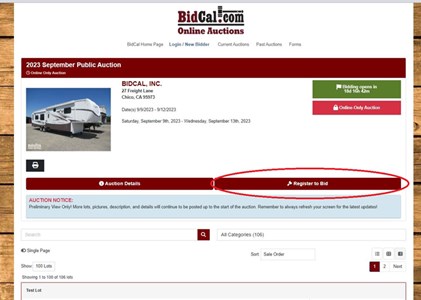
- 3. If you are a new bidder click the "Register Here" Button.
-
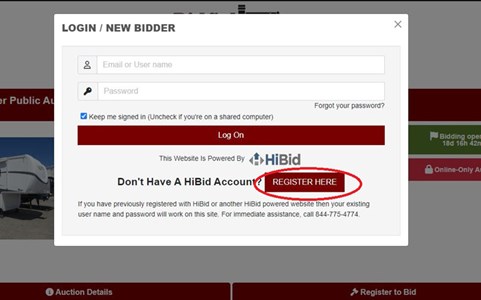
- 4. Fill out the registration page. Once you are sure all the information is correct click the "Create New Account" Button.
-
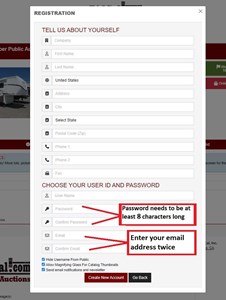
- 5. You will see the following pop-up window. Click OK. You have now successfully created an account with our site.
-
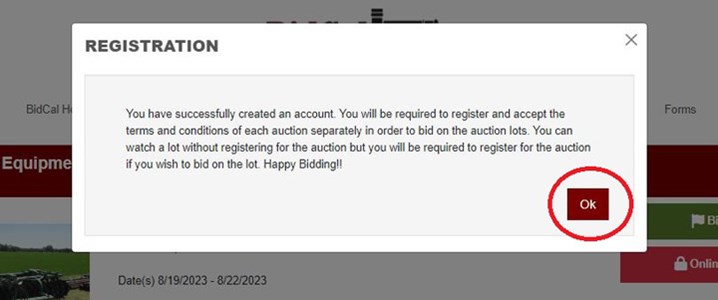
- 6. Now you will be taken to our current auctions page. Locate the auction you want to bid on and click the "Register to Bid" Button
-
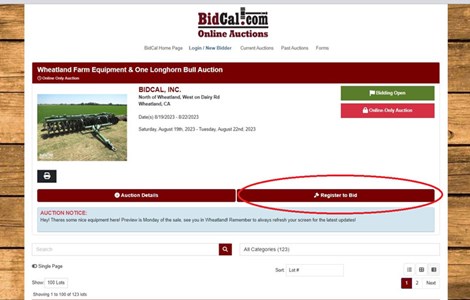
- 7. A new pop-up window will appear. Click on the "Add a Payment Method" Button.
-
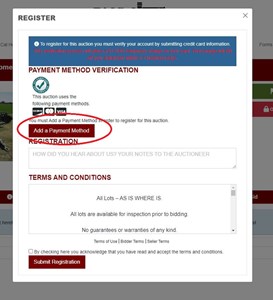
- 8. Add in your Credit Card information. Then press "Save & Return to Registration"
-
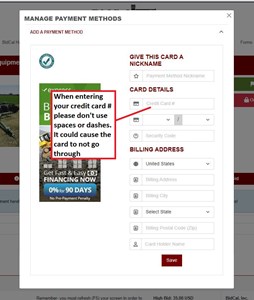
- 9. Select the credit card you want to use. Leave a note to the auctioneer if you desire, review the terms & conditions. Then check that you have read the terms & press submit registration.
-
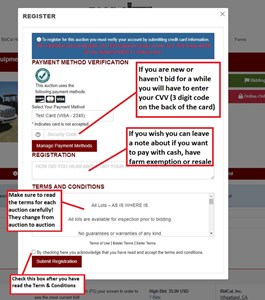
- 10. You will then get a pop-up that says you have successfully registered for this auction. Click ok.
-
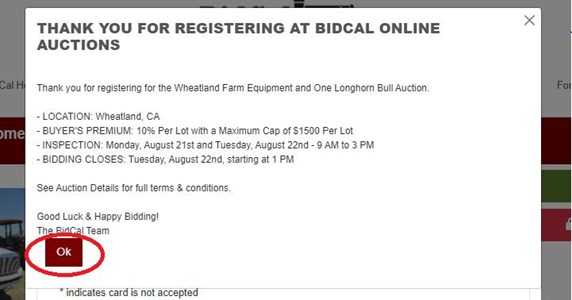
- 11. Once you get back to the bidding page as long as you see your name at the top and "You are Registered" you are all set to Bid. Happy Bidding!
-
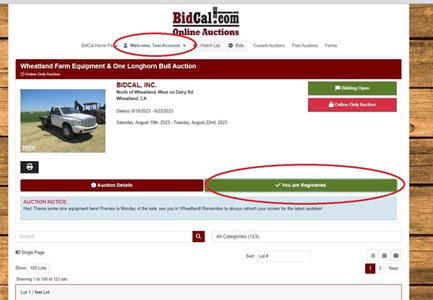
Get In Touch
27 FREIGHT LANE SUITE A, CHICO, CA 95973 - Map it
Give us a call! (530) 345-0840